10.07.2014
Schematic vs. Netlist: A Guide to PCB Design Integration


Integration is the process of adding intelligence to the PCB database by means of a netlist or schematic. This can only occur once all of the necessary library elements for a particular design have been created by a design bureau or by receiving a customer-supplied library. A 100% successful design integration (no errors) will allow the designer to confidently place components, route, and output manufacturing files with the PCB database and schematic in sync. The engineer may supply the data for integration in one of two ways: schematic or netlist.
Schematic
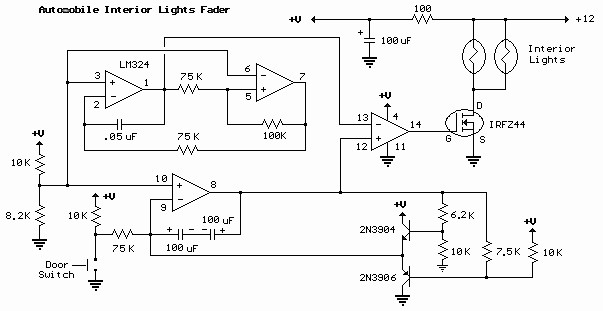
Integrating a schematic to a PCB can typically only be done within the same EDA product family, with the exception of a few third-party schematic entry tools. For the most part, they all work the same, in that an intermediate file is created and is read in by both schematic and PCB tool. The advantages of schematic integration over netlist integration are that schematic integration allows for cross- probing, easy forward- and back-annotation, and easy pass through of net properties from the engineer to the designer.
Netlist
For the most part, integration by netlist is still the most common form of input that we see today. Because netlists come in many different formats, custom changes to the netlist will most likely be necessary before integrating with a PCB file. Netlists submitted to a design bureau must be translated (reformatted) into the proper format of the EDA tool to be used. Translate the netlist by using a Word™ macro or a third-party netlist converter (e.g., Omninet®). In most cases, the parts list section of the netlist will need to be retyped based on the part name assigned within the PCB tool. Please see the Reference section for sample netlist formats.
In some cases, it may be necessary to edit the customer-supplied netlist to ensure a successful integration (no errors). Document all changes made to the netlist in a standardized checklist specific to your company's processes. This is a mandatory and important step to ensure repeatability for that design now and for future revisions. Below are a few sample reasons to make a netlist change:
Pin Number Change - The words, “Anode” and “Cathode” used as pin #’s, whereas our footprint uses pin numbers 1 and 2.
Pin Number Deletes - In some EDA tools, plated mounting holes for components don’t require a pin number and thus should not be included in the netlist. Please be sure to document this in the designer notes section of the Project Checkoff List to ensure that the mounting hole’s net connection gets added back in within the PCB.
Netname Deletes - In a few capture tools the net name “NOCONNECT” clumps all unconnected pins together. In this case delete this entire net.
Netname format - Some EDA netlist formats don’t allow certain characters and must be changed (e.g., the backslashes (“\”) must be changed to the underscores (“_”) for a Mentor Expedition netlist). See SPECIAL TOPICS for more specifics.
As a rule, try to keep the number of netlist changes to a minimum by asking the engineer to make changes on the schematic or by changing the footprint to match the netlist.

